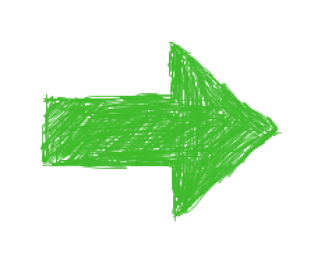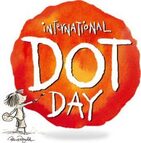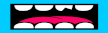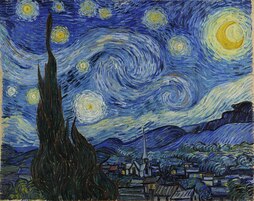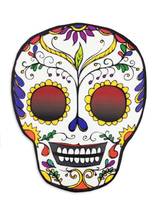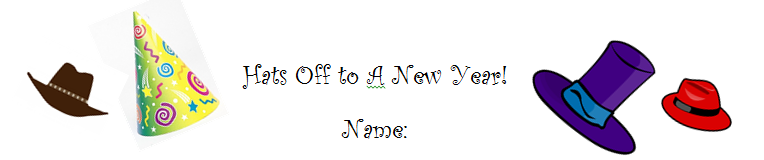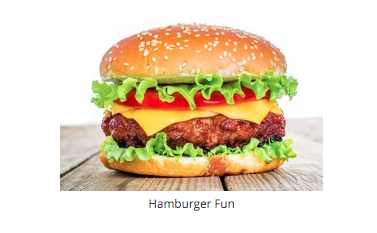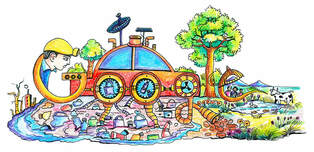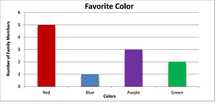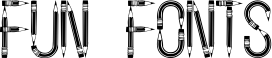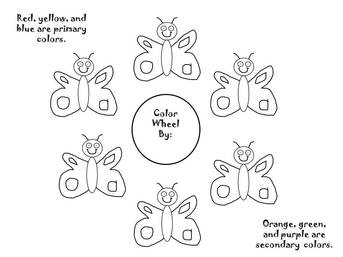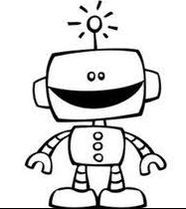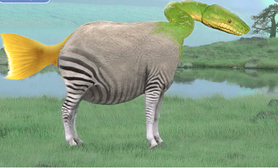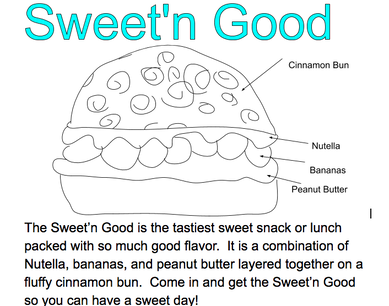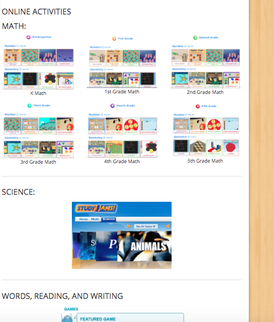Fourth Grade
Click the Homeschool link for art/tech lessons. New lessons will be posted each week while we do homeschool. You may also explore all activities on my site.
Students will learn about what Growth Mindset is. They will choose one topic to type a sentence about telling how they will use growth mindset this year.
Students will use MS Paint to draw a bioglyph that gives information about themselves.
Students will learn how to add their mission statement to their webpage portfolio.
Students will learn how to use Google Forms to create a survey. They will post the survey on the Google Classroom page for classmates to take.
Students will learn how to use Add-Ons in Google Docs to create a Word Cloud.
LEGO ROBOTICS
(2 LESSONS)
Journey On the Mayflower
Print this e-sheet:
Print this e-sheet:
| mayflower_worksheet__2_.doc | |
| File Size: | 52 kb |
| File Type: | doc |
Use Google Earth to locate these places and take screenshots of them. Google Earth Scavenger hunt
Book COmmercials
3D Shapes Drawing Video
Ozobot Activities:
- Week 1: Program Ozobot with lines and color codes. Also use color codes to program the Ozobot to knock over 6 bowling pins.
- Week 2: Use the ipad app OzoGroove to code an Ozobot to dance.
Use a drawing application to draw a shape. Copy and paste it on to the following PPT page to make a color wheel. Print and then use red, blue and yellow paint to make a color wheel at the art tables.
Color Poem
1. Watch this video to see how to update your Typing Club progress
2. You may either choose to stay on Typing Club for the entire class or you may choose to do the art lesson. If you would like to do the art lesson, then watch the following video to learn how to make Parabolic Curves. Then go to the art tables to do the project.
CLICK THE LINK BELOW AND DO THE ONLINE ACTIVITIES ON THAT PAGE
| leaders_past_present_future__2_.pptx | |
| File Size: | 136 kb |
| File Type: | pptx |
I am Poem Generator
Art Review
Art Assessment
Use Google Classroom to obtain pictures of art to add to website portfolios.
Collaborative Writing Activity
Students will go to Google Classroom and access a Google doc. They will describe a problem they have. Classmates will click on finished Docs and give their friends advice. These will be read on a segment of the morning announcements called, Friend Advice Day.
Students will go to Google Classroom and access a Google doc. They will describe a problem they have. Classmates will click on finished Docs and give their friends advice. These will be read on a segment of the morning announcements called, Friend Advice Day.
Week 1: Review logging in to scratch and do tutorial
Week 2: Do a tutorial of your choice
Week 3: Make an animation in Piskel that will be used in Scratch next week
Week 4: Make an original Scratch
Add Scratch animations to Google classroom for classmates to explore